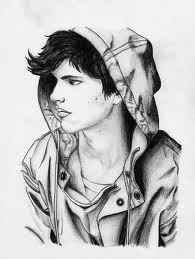Rufus
Create bootable USB drives the easy way
Rufus is a utility that helps format and create bootable USB flash drives, such as USB keys/pendrives, memory sticks, etc.
It can be especially useful for cases where:
you need to create USB installation media from bootable ISOs (Windows, Linux, UEFI, etc.)
you need to work on a system that doesn't have an OS installed
you need to flash a BIOS or other firmware from DOS
you want to run a low-level utility
Despite its small size, Rufus provides everything you need!
Oh, and Rufus is fast. For instance it's about twice as fast as UNetbootin, Universal USB Installer or Windows 7 USB download tool, on the creation of a Windows 7 USB installation drive from an ISO. It is also marginally faster on the creation of Linux bootable USB from ISOs. (1)
A non exhaustive list of Rufus supported ISOs is also provided at the bottom of this page. (2)
Download
- Rufus 2.18 Portable (945 KB)
Supported Languages:
Azərbaycanca,Bahasa Indonesia, Bahasa Malaysia, Български, Čeština, Dansk, Deutsch,
Ελληνικά , English, Español, Français, Hrvatski, Italiano, Latviešu, Lietuvių, Magyar, Nederlands,
Norsk, Polski, Português, Português do Brasil, Русский, Română, Slovensky, Slovenščina, Srpski,
Suomi, Svenska, Tiếng Việt, Türkçe, Українська, 简体中文, 正體中文, 日本語, 한국어 , ไทย ,
עברי , العربية , فارسی .
System Requirements:
Windows XP or later, 32 or 64 bit doesn't matter. Once downloaded, the application is ready to use.
I will take this opportunity to express my gratitude to the translators who made it possible for Rufus, as well as this webpage, to be translated in various languages. If you find that you can use Rufus in your own language, you should really thank them!
Usage
Download the executable and run it – no installation is necessary.
The executable is digitally signed and the signature should state:
"Akeo Consulting" (v1.3.0 or later)
"Pete Batard - Open Source Developer" (v1.2.0 or earlier)
Notes on DOS support:
If you create a DOS bootable drive and use a non-US keyboard, Rufus will attempt to select a keyboard layout according to the locale of your system. In that case, FreeDOS, which is the default selection, is recommended over MS-DOS, as it supports more keyboard layouts.
Notes on ISO Support:
All versions of Rufus since v1.1.0 allow the creation of a bootable USB from an ISO image (.iso).
Creating an ISO image from a physical disc or from a set of files is very easy to do however, through the use of a CD burning application, such as the freely available CDBurnerXP or ImgBurn.
Notes on UEFI & GPT support:
Since version 1.3.2, Rufus support UEFI as well as GPT for installation media, meaning that it will allow you to install Windows 7, Windows 8 or Linux in full EFI mode.
However, Windows Vista or later is required for full UEFI/GPT support. Because of OS limitations, Windows XP restricts the creation of UEFI bootable drives to MBR mode.
Frequently Asked Questions (FAQ)
A Rufus FAQ is available HERE.
To provide feedback, report a bug or request an enhancement, please use the github issue tracker. Or you can send an e-mail.
License
GNU General Public License (GPL) version 3 or later.
You are free to distribute, modify or even sell the software, insofar as you respect the GPLv3 license.
Rufus is produced in a 100% transparent manner, from its public source, using a MinGW32 environment.
Changelog
Version 2.18 (2017.11.07)
Ensure that the same drive is reselected on device refresh
Add a cheat mode to cycle the USB port of currently selected device
Make lookup for updatable .cfg file more generic (e.g. ESET SysRescue)
Fix handling of multiextent ISOs (e.g. BlackArch Linux)
Fix propagation of image decompression errors